Nick7071
Member
Hi all,
I’ve been working on an MX7000 for a while now and it’s pretty much complete except for one feature. I successfully wired the mode 1 flash pattern to one of the switches on my FS SW300 but was unsuccessful in wiring the steady burn feature on the unit. I attached pictures of my wiring below, whenever I flip the switch to activate steady burn, it blows the fuse on the SW300. If anyone can assist me in figuring out what the issue is I would greatly appreciate it.
Thanks
I’ve been working on an MX7000 for a while now and it’s pretty much complete except for one feature. I successfully wired the mode 1 flash pattern to one of the switches on my FS SW300 but was unsuccessful in wiring the steady burn feature on the unit. I attached pictures of my wiring below, whenever I flip the switch to activate steady burn, it blows the fuse on the SW300. If anyone can assist me in figuring out what the issue is I would greatly appreciate it.
Thanks


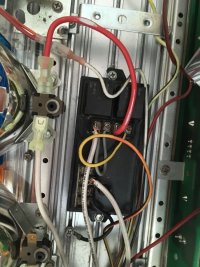
![8084426757_d97da742a6_c.jpg[IMG]](https://c1.staticflickr.com/9/8329/8084426757_d97da742a6_c.jpg[IMG])