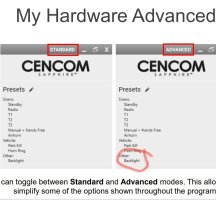Hogie778
New Member
1st time installing a Sapphire. Controller has 2 green lights a double flashing error light. Control head flashes a blue light in the SW-0 position. No backlight although the backlight & ignition wires are connected. Light bar is connected, but will not function. Instructions say to check Light bar i/o ... advice?