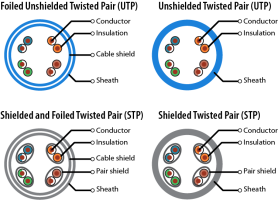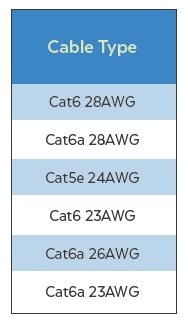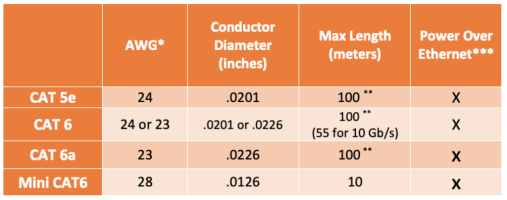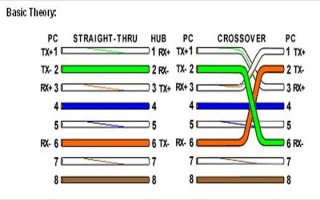Hello everyone, have a issue hoping someone may be able to help me here. See video attached for visual but..
I have a gen 2 Cantrol with a input expansion module, with a new 15 button handheld controller and a whelen 100w speaker, no light bar, Only 12 ions being run on it.
the issue started when I got a single flash red error LED, everything still worked though. After driving around and getting back in my truck and starting it up I checked to see if the LED went off. Well now I get a power LED, no middle led at all and still a red single flash LED. The remote will click but doesn’t activate anything making it essentially useless. Iv cycled it, pulled all power, uploaded a new program and a blank program, all fuses and connections are good as well.
I then went to my truck this morning after sitting all night start it up...and boom NO errors at all green power led and green middle led and NO red error light...works fine, remote fires up and controls everything. Well after driving to the hardware store and coming back to my truck I start it up and ...back to square 1 same error crap green power LED, no middle led and single flash error led. Remote doesn’t work ect. This entire thing happens everyday... anyone have any clue!? Any help is appreciated
I have a gen 2 Cantrol with a input expansion module, with a new 15 button handheld controller and a whelen 100w speaker, no light bar, Only 12 ions being run on it.
the issue started when I got a single flash red error LED, everything still worked though. After driving around and getting back in my truck and starting it up I checked to see if the LED went off. Well now I get a power LED, no middle led at all and still a red single flash LED. The remote will click but doesn’t activate anything making it essentially useless. Iv cycled it, pulled all power, uploaded a new program and a blank program, all fuses and connections are good as well.
I then went to my truck this morning after sitting all night start it up...and boom NO errors at all green power led and green middle led and NO red error light...works fine, remote fires up and controls everything. Well after driving to the hardware store and coming back to my truck I start it up and ...back to square 1 same error crap green power LED, no middle led and single flash error led. Remote doesn’t work ect. This entire thing happens everyday... anyone have any clue!? Any help is appreciated