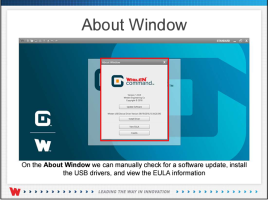Nolines
Member
My friend is having a problem with connecting to the HHS 3200 when he connects up the USB c connection and tries to transfer it says hardware not detected, He's used multiple cables and tried multiple connections on his laptop to the USBC connection on the HHS 3200 but it's not showing any thoughts or ideas cuz we've already checked out the laptop and the USB root hubs to make sure that they're all connecting, other devices show the connections to USB devices like keyboards and such but nothing connecting to the 3200.