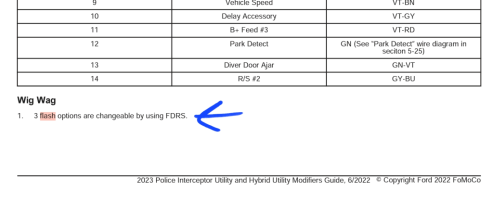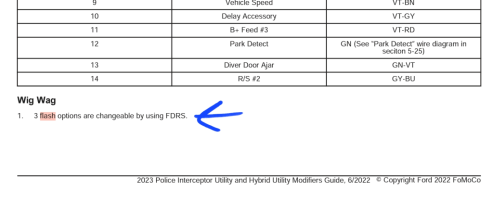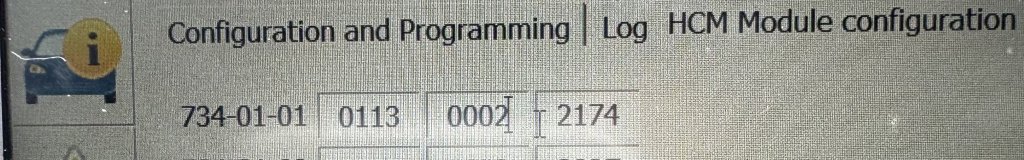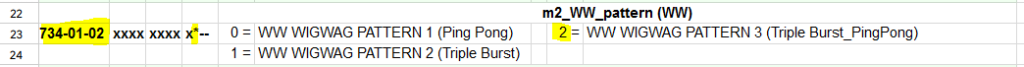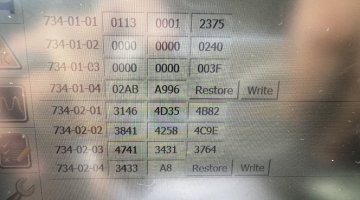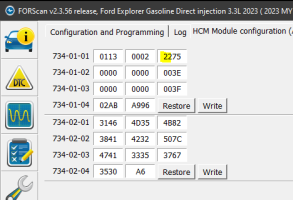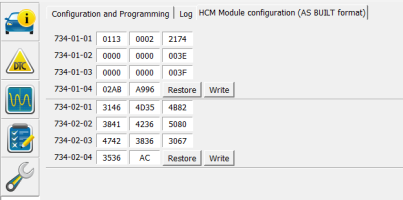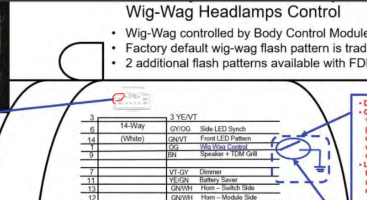Hey everyone. I'm curious to know if anyone knows what the extra 3 flash patterns are for the Ford factory wig wag flashing headlights. The upfitter's guide says there are 3 total patterns but it can only be changed by way of FDRS. I've searched the interwebs up and down and can't find any videos or comments about this. Anyone have any experience with this?