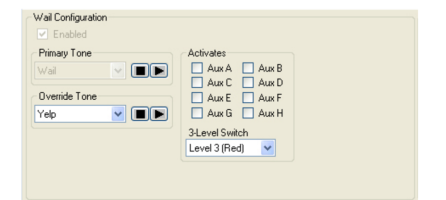Go under the "3 level switch" drop down at the bottom right and select none or blank. I think you have to do this for each tone.
View attachment 234526
Also, sirenlock can be used to totally prevent the function I believe.
SirenLock SirenLock is used to set which 3-Level Switch position (Level 1, 2 or 3) will allow the Z3 Siren to generate the Primary tones (see Figure 10). When SirenLock is enabled, the Z3 Siren is ‘Locked’ from generating Primary tones until the configured 3-Level Switch position is activated. SirenLock does not affect the MANUAL and AIR HORN push-buttons. The default for SirenLock is disabled.
It is possible I have this backwards, the user guide keeps talking about the siren tones activating position 3, not the other way around
I attached the programming guide. It seems counterintuitive.