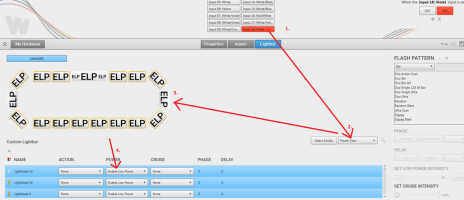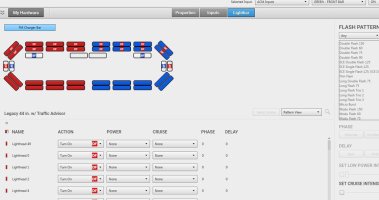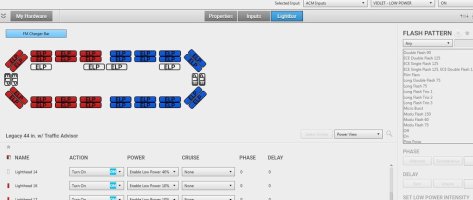EastTxMedic
New Member
Good morning, I ran across this site and it seems like the place to ask this question. I did a few searches and don't see exactly what I'm looking for, or maybe I did and just didn't realize it.
I have an older (2014ish) Liberty SOLO. I had to get a WeCan contoller off ebay to operate it from my switch box. Well, out of the box (It was sold as New old stock) it worked ok, but I wanted to tweak it. The low power mode dimmed all the different patterns, and it had a cruise that was fairly dim. Now on to my mistake.....
I created a profile and transferred it over to the WeCan module without extracting and saving the default. I've figured out most of how to create my patterns and such, but now I don't know how to activate a low power mode. Since I built a profile from scratch, the violet wire has no assignment anymore. All my patterns, including the cruise, are full bore super bright. The default, when I first installed it, dimmed everything when I put power to the violet wire.
I'd appreciate if someone could point me towards some instruction on how to activate/set the low power mode. I have an available +12v switch but I don't know what to set in the programming so that it dims the various patterns I have set in it when I put +12v to the violet wire. I assume it will dim the cruise as well, it's so bright right now it can be used as scene lighting.
Thanks All.
I have an older (2014ish) Liberty SOLO. I had to get a WeCan contoller off ebay to operate it from my switch box. Well, out of the box (It was sold as New old stock) it worked ok, but I wanted to tweak it. The low power mode dimmed all the different patterns, and it had a cruise that was fairly dim. Now on to my mistake.....
I created a profile and transferred it over to the WeCan module without extracting and saving the default. I've figured out most of how to create my patterns and such, but now I don't know how to activate a low power mode. Since I built a profile from scratch, the violet wire has no assignment anymore. All my patterns, including the cruise, are full bore super bright. The default, when I first installed it, dimmed everything when I put power to the violet wire.
I'd appreciate if someone could point me towards some instruction on how to activate/set the low power mode. I have an available +12v switch but I don't know what to set in the programming so that it dims the various patterns I have set in it when I put +12v to the violet wire. I assume it will dim the cruise as well, it's so bright right now it can be used as scene lighting.
Thanks All.