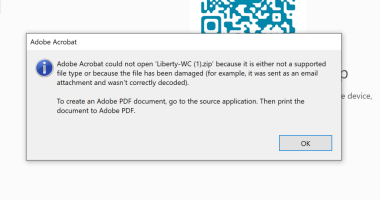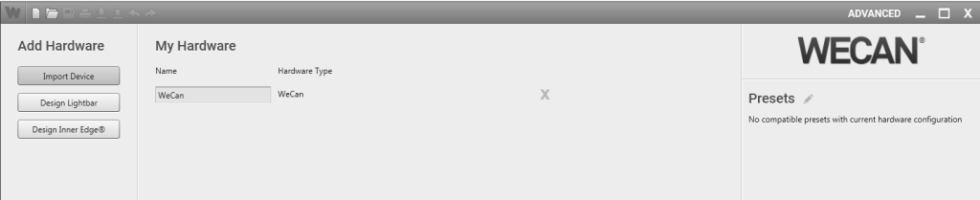hello i hope someone can help me out here , I want to converty my liverty LFL to a wecan. I plan on swapping out the board but i don't see any liberty 1 in command . all i see is liberty II and liberty WC with tuo TA. anyone know how i can be able to program my bar in command . This is the board im planning to get


Whelen Liberty Lightbar Wecan Board And Complete Wiring Harness 01-0264940-00E | eBay
Find many great new & used options and get the best deals for Whelen Liberty Lightbar Wecan Board And Complete Wiring Harness 01-0264940-00E at the best online prices at eBay! Free shipping for many products!
www.ebay.com