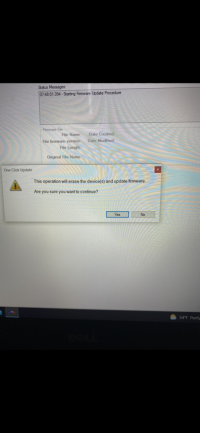You are using an out of date browser. It may not display this or other websites correctly.
You should upgrade or use an alternative browser.
You should upgrade or use an alternative browser.
Sound Off SoundOff Configurator Software
- Thread starter Flyin5-0
- Start date
I think pattern drift refers to starting at one pattern and working its way through the others till it comes back to the beginning and starts all over again... But that would be my best guess!
Upvote
0
It can be... or you can make a new one. What are you looking to figure out?Is this thread still active?
Upvote
0
So i hook up the pc to the breakout box and try to change things and nothing actually changes. Is this because the upfitting company hardwired everything? There are some things we requested that were not done and we wanted to change them ourselves. Even when i reprogram the siren buttons they dont change what they doIt can be... or you can make a new one. What are you looking to figure out?
Upvote
0
I will preface this with I have never used the software...So i hook up the pc to the breakout box and try to change things and nothing actually changes. Is this because the upfitting company hardwired everything? There are some things we requested that were not done and we wanted to change them ourselves. Even when i reprogram the siren buttons they dont change what they do
After you reprogram the buttons via the software, are you pushing that information back to the breakout box / bar? When I first started messing with Whelen's software, that was a step that I missed. I would imagine SoundOff's software is similar where you have to write the new programming to the box for it to "save".
Upvote
0
It is possible to wire "past or around" parts of the system. With WECAD everything goes through the system or is named as an output/input. With Sound Off you can technically make dumb outputs or bypass the system and use it a "just buttons". However usually you need to read the existing programming as a starting point. If you just build it out without reading what's there it won't play nicely. I have a truck in my agency's fleet that has multiple boxes, one (the one that does the lightbar) is named and numbered very accurately, the other (the grill, intersection and rear lights) not so much. I read the system and I get just output numbers and nothing is defined as far as capabilities. When I read the lightbar box it only lets me choose options the bar has. When I read the secondary box it lets me alter properties the devices don't have (such as color). I would say starting with properly reading the devices is the most common failure, and next most common is not synching what you changed. Then third is what I mentioned, the outputs are not defined in the current programming.So i hook up the pc to the breakout box and try to change things and nothing actually changes. Is this because the upfitting company hardwired everything? There are some things we requested that were not done and we wanted to change them ourselves. Even when i reprogram the siren buttons they dont change what they do
1-Confirm you have read the existing programming right.
2-Confirm you have uploaded/synched the changes.
3-Make sure the boxes actually are wired to allow the changes.
Upvote
0
How do i know if it is wired to where i can change it our #8 button on our 400 series siren isnt used i wanted to assign a cruise function to this does it have to be hard wired. We also wanted to switch our light paterns for slide switch #2 can this be done through the breakout box these cars were built for our agency but our builder doesnt listen to our requestIt is possible to wire "past or around" parts of the system. With WECAD everything goes through the system or is named as an output/input. With Sound Off you can technically make dumb outputs or bypass the system and use it a "just buttons". However usually you need to read the existing programming as a starting point. If you just build it out without reading what's there it won't play nicely. I have a truck in my agency's fleet that has multiple boxes, one (the one that does the lightbar) is named and numbered very accurately, the other (the grill, intersection and rear lights) not so much. I read the system and I get just output numbers and nothing is defined as far as capabilities. When I read the lightbar box it only lets me choose options the bar has. When I read the secondary box it lets me alter properties the devices don't have (such as color). I would say starting with properly reading the devices is the most common failure, and next most common is not synching what you changed. Then third is what I mentioned, the outputs are not defined in the current programming.
1-Confirm you have read the existing programming right.
2-Confirm you have uploaded/synched the changes.
3-Make sure the boxes actually are wired to allow the changes.
Upvote
0
If you can connect via cable to the device and open up the sound off software You should be able to read what's there and then theoretically assign something differentHow do i know if it is wired to where i can change it our #8 button on our 400 series siren isnt used i wanted to assign a cruise function to this does it have to be hard wired. We also wanted to switch our light paterns for slide switch #2 can this be done through the breakout box these cars were built for our agency but our builder doesnt listen to our request
Upvote
0
Would i have to rewire stuff. I do not have a blueprint only the nergy 400 series does that change anything should i still be able to change the light bar with the breakout box?If you can connect via cable to the device and open up the sound off software You should be able to read what's there and then theoretically assign something different
Upvote
0
Would i have to rewire stuff. I do not have a blueprint only the nergy 400 series does that change anything should i still be able to change the light bar with the breakout box?
The linked pdf shows the extent of the programming you can do "from the siren". Likely you need to physically hook the cruise function to the button output.
Upvote
0
Okay what about flash patterns i attempt to change them with no luckThe linked pdf shows the extent of the programming you can do "from the siren". Likely you need to physically hook the cruise function to the button output.
Upvote
0
I guess it depends on how they set them up. If they did that via scrolling through the patterns with the pattern wire and then synching them, that's how you have to do it. I don't know of anything in a non-blueprint Sound Off setup where flash patterns are controlled via the controller. I would guess all the flash patterns are set in the individual devices.Okay what about flash patterns i attempt to change them with no luck
Upvote
0
Okay thanks its super weird i can change what my arrow functions do but not my flash paterns on the programI guess it depends on how they set them up. If they did that via scrolling through the patterns with the pattern wire and then synching them, that's how you have to do it. I don't know of anything in a non-blueprint Sound Off setup where flash patterns are controlled via the controller. I would guess all the flash patterns are set in the individual devices.
Upvote
0
That makes sense because the arrow function is built into the controller. The pattern of the other lights can be set and synched without any specific controller.Okay thanks its super weird i can change what my arrow functions do but not my flash paterns on the program
Upvote
0
Ok, i have a question guys, i have the same exact unit 500 series with hardwired PA mic as depicted in the photo, my question is, ive been running it a while and has run flawless until last night, i walked around the back of the car and my race track light, which is the tail light on my 2021 Charger Pursuit was not illuminated.. i contacted the tech who is a sound off authorized installer and was told it is probably a software glitch that needs to be reinstalled, and he thinks this because the strobes including the racetrack light do function when turned on, but car is dark when normal driving at night, i hope this makes sense the way i typed it. I want to know if you think what he said sounds feasable. Lights ALL work fine when activated but when off, tail light racetrack light is dark, yet still have brake lights and signal lights, any input is appreciated..
[
Feel free to givee a call if you feel like talking or texting. 718 314 9292. Vic
[
Feel free to givee a call if you feel like talking or texting. 718 314 9292. Vic
Last edited by a moderator:
Upvote
0
Ok, i have a question guys, i have the same exact unit 500 series with hardwired PA mic as depicted in the photo, my question is, ive been running it a while and has run flawless until last night, i walked around the back of the car and my race track light, which is the tail light on my 2021 Charger Pursuit was not illuminated.. i contacted the tech who is a sound off authorized installer and was told it is probably a software glitch that needs to be reinstalled, and he thinks this because the strobes including the racetrack light do function when turned on, but car is dark when normal driving at night, i hope this makes sense the way i typed it. I want to know if you think what he said sounds feasable. Lights ALL work fine when activated but when off, tail light racetrack light is dark, yet still have brake lights and signal lights, any input is appreciated..
[
Feel free to givee a call if you feel like talking or texting. 718 314 9292. Vic
I know Dodge has had problems with water ingress into the "racetrack" which shorts out and eventually destroys the LED circuit. Your car might be suffering from typical Chrysler (lack of) quality issues.
Upvote
0
Took it to upfitter today, took 5 minutes to cure lack of tail light, and literally less than a minute to plug in and remove a duplicate siren sound, my question now is, can i obtain the software incase this happens again? Also because the Pursuit is new as is the Blueprint. It would be nice to be able to take care of things on my own, not to mention i would like to learn. As a side note, he mentioned he updated firmware, but not sure if that was on the laptop or blueprint?I know Dodge has had problems with water ingress into the "racetrack" which shorts out and eventually destroys the LED circuit. Your car might be suffering from typical Chrysler (lack of) quality issues.
Upvote
0
Btw, it wasnt or at least i dont think it was water, only has 3K on the clock, and as stated in original post, track light worked perfect when using Soundoff blueprint, it was going dark when not in use, thus no tail light..Took it to upfitter today, took 5 minutes to cure lack of tail light, and literally less than a minute to plug in and remove a duplicate siren sound, my question now is, can i obtain the software incase this happens again? Also because the Pursuit is new as is the Blueprint. It would be nice to be able to take care of things on my own, not to mention i would like to learn. As a side note, he mentioned he updated firmware, but not sure if that was on the laptop or blueprint?
Upvote
0
I am trying to program the breakout box. But it won’t let me until I do a firmware update. I am afraid to do the update and loose the working program. Based on the notice I got see picture. My question is that if I do the firmware update will it erase the program already working? I have saved a copy of the current program but don’t know if that will up load after I do the update. Can some help with this question.
Attachments
Upvote
0
Sorry to restart this thread, but my controller does not say blueprint, but the BOB connects to a blueprint module, as you can see in the pictures. I am able to change the interior lightbar patterns, but only when I change mode 2. None of the other mode flash patterns work, even if I put it in the BOB inputs to flash for each slide switch (ie code 1, code 2, code 3). I also can't change a pre-existing button to a cruise mode even if I try to assign it in the BOB input sections (I ended up changing my TD to a modified cruise light by reassigning the lightbar module to the blue corners on the front and the back and unselecting the center two white lights). So I guess my question is, do I need blueprint then in order to change what each slide switch does for the light bar? So if I just wanted a full sweep pattern for just the back when I put it on code 1, and then a different pattern for code 2 (front and back no white light and no siren) with blueprint? Is it really that difficult to get the blue print software? I hate that I can't just download it, but I get why, but is there any other way? Sorry if this is jumbled but I'm just typing as it comes to mind.



Upvote
0
Anyone have the new Central Lightbar Software they can share? I've done the training but cannot seem to get ahold of the software. Any help is appreciated.
Upvote
0
@John Smith this is my first time on here. I am hoping you can provide some direction for me. I recently obtained a unit that has what sounds like a similar set up. Nergy control head, blueprint central controller, 400 series siren, nforce lightbar and rear traffic stick. lightbar goes into a breakout box then to a rj-45 splitter, rear traffic stick goes to a breakout box as well. long story short, the siren was not working and i found the siren rj-45 port solder was busted, everything else at the time was working fine. When i was trying to figure out the wiring situation (its really a birds nest in there and so many wire are cut and lead to nothing - surplus unit) the small light on the central controller for the light bar suddenly turned off. I fixed the broken solder and now the lightbar and the traffic still are not working. i check all fuses in the lightbar - solenoid that powers a fuse clock and the fuse on that block that powers the lightbar. My next step was to plug into the breakout box and see if i can see anything but am not sure that will work since there doesn't seem to be communication to between the breakout box and the central controller. I am really unfamiliar with this system. Any suggestions on what the problem might be and a possible solution. Did i fry the central controller? Thank you in advance for any helpGotcha, so ya your car isn't BluePRINT capable. So it's got the same lightbar, just without the additional vehicle integration. So lightbar changes can be made via the Lightbar software, but any other changes would involve wiring.
So, for the bar, it's important you begin by downloading from the breakout box, and saving, the current configuration/map. Although the bar software is relatively simple and easy, you still don't want to be rebuilding a map from scratch when you mess something up and can't figure out what.
So in the photos below, once you plug it in, the "down" arrow I highlighted will be active. That'll download the current map. Prior to download it'll ask you if you want to save the current map, click no as that'll be a bare skeleton map. Once the map downloads the screen will change a bit, looking like my second picture. Now, before you proceed, click the disk button, save as, and save it as Default or something like that. That's important.
Now you're free to play around, just ask if you have any questions. Sadly there's no way to get a preview what changes you made and what they will do, you have to flash/upload the config/map, then test it by starting the car and pushing buttons.
The first tab, Lightbar Modules, is basically the "building" of the bar, so the program knows how your bar is setup via colors and such. You won't mess with much on this tab. You can see mine is an 8 head, dual color, RW/BW/RA/BA. The letters below each module are coded at the top, so you can see only the inner 4 front modules do "Steady On," which I use for Code 1.
The second tab, flash patterns, is where you'll do a lot of your playing. I'm familiar with this tab, so ask away.
The third tab, Breakout Box Inputs, isn't utilized on my car since I have BluePRINT. It is probably used on your car, but I didn't learn it, so I won't be of much help.
Upvote
0
Not sure if this would be the right thread to start with, but I recently inherited a few vehicles with what looks like a nROADS fleet bars, +a few misc. strobe/aux lights, connected to bluePRINT 500 control systems. We had another set that were connected to the older 400 control system that we were able to program just fine, but I can't for the life of me get the box connected to the app via USB-B so that we can set up the vehicles to be in line with the rest of the fleet.
Unfortunately we've lost contact with the person who did the original set up of all these systems, and I'm trying to avoid taking them into our normal install shop if we can just do them in house.
Has anyone run into this issue before? Can anyone shed any light on if I'm missing something on my end? I've downloaded the requisite FTDI drivers, and am connected to the internet as the SOS Central app requests. When I connect to the 500 control panel via USB cable, it doesn't get recognized by the app at all. We've tried a few of our work laptops, and have tried the vehicles in on/off and with the system on/off and every which way. I've tried tracing the lines to see if there was another breakout box in the system but I can't locate one, so I'm scratching my head on this one.
Thanks in advance ya'll!
Unfortunately we've lost contact with the person who did the original set up of all these systems, and I'm trying to avoid taking them into our normal install shop if we can just do them in house.
Has anyone run into this issue before? Can anyone shed any light on if I'm missing something on my end? I've downloaded the requisite FTDI drivers, and am connected to the internet as the SOS Central app requests. When I connect to the 500 control panel via USB cable, it doesn't get recognized by the app at all. We've tried a few of our work laptops, and have tried the vehicles in on/off and with the system on/off and every which way. I've tried tracing the lines to see if there was another breakout box in the system but I can't locate one, so I'm scratching my head on this one.
Thanks in advance ya'll!
Upvote
0
I know I’m late to the party.
Having technical issues. If my breakout box does not have a usb port, does that mean I connect it to my pc via rj45? Elp9000 pinnacle
Having technical issues. If my breakout box does not have a usb port, does that mean I connect it to my pc via rj45? Elp9000 pinnacle
Upvote
0
No, that bar does not require a computer to program the bar. See pages 12 and 13 of the manual. I have uploaded the PDF in case you don't have the manual.I know I’m late to the party.
Having technical issues. If my breakout box does not have a usb port, does that mean I connect it to my pc via rj45? Elp9000 pinnacle
Attachments
Upvote
0
Thank you for the response. I appreciate it. It’s sweet I can change each and ever pods flash pattern. I am having issues getting the traffic advisor to work. Based off this YouTube video and the pdf- the dip switch in the bar itself may need to be turned on?No, that bar does not require a computer to program the bar. See pages 12 and 13 of the manual. I have uploaded the PDF in case you don't have the manual.
I’m curious if anyone has a test box like what sound off used to sell. Like in the photo.
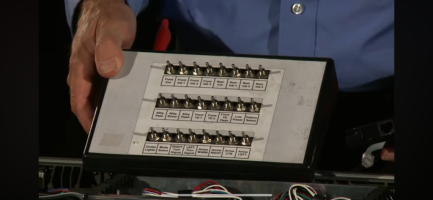
Upvote
0
I would imagine that is a one-off that they created for demoI’m curious if anyone has a test box like what sound off used to sell. Like in the photo. View attachment 254342
Upvote
0